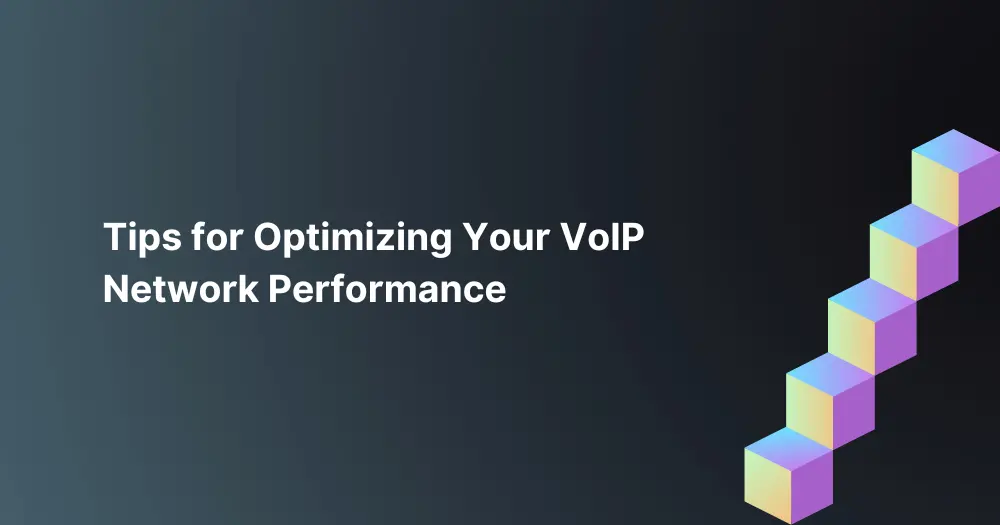Voice over Internet Protocol (VoIP) technology has transformed the way businesses communicate. However, like any other technology, it comes with its challenges — jitter, latency, and dropped calls being the most common. Understanding and how to address these issues can significantly enhance your company’s communication efficiency.
Understanding the Challenges
Jitter
Jitter refers to the variation in time between packets arriving. This inconsistency translates into choppy, unclear audio during VoIP calls. This inconsistency can lead to choppy audio, making it difficult for users to maintain smooth conversations.
Causes of Jitter:
- Network Congestion: When too many devices are connected to the same network and consuming large amounts of data simultaneously, it can lead to congestion. This can cause packets to arrive at their destination irregularly, leading to jitter.
- Timing Drift: Timing drift occurs when there’s a mismatch in the clocking speeds of the sending and receiving devices. This can cause packets to arrive at irregular intervals, contributing to jitter.
- Route Changes: If the network path changes during a call (due to network optimization efforts or to bypass a faulty section of the network), it can result in uneven packet arrival times, causing jitter.
Latency
This is the time it takes for a voice packet to reach its destination. High latency can lead to significant delays in communication, leading to poor call quality.
Causes of Latency:
- Propagation Delay: Propagation delay refers to the duration it takes for a data packet to travel from its source (sender) to its destination (receiver). The greater the physical distance, the higher the propagation delay and thus the latency.
- Transmission Delay: This is the time taken to push all the packet’s bits onto the link. A lower bandwidth connection will have a higher transmission delay.
- Router and Switch Processing Delay: Routers and switches need time to process packets (e.g., applying security protocols). Increased processing can contribute to latency.
Dropped Calls
Nothing is more frustrating than a call abruptly ending during a crucial conversation. Picture being in the middle of a crucial business negotiation, and the call abruptly ends. Not only does this interrupt the flow of conversation, but it can also impact business relationships and productivity.
Causes of Dropped Calls:
- Network Congestion: Just like with jitter, network congestion can lead to dropped calls. If the network is overloaded, it may be unable to maintain all active calls.
- Faulty Hardware: Outdated or malfunctioning hardware (like routers, switches, or cables) can lead to unstable connections and cause calls to drop.
- Software Issues: Bugs, incompatibility issues, or configuration errors in the VoIP software or firmware can also lead to dropped calls.
Understanding these causes can help devise effective strategies for reducing jitter, latency, and dropped calls in VoIP systems.
Tips for Mitigating VoIP Network Issues
Now that we understand the causes of jitter, latency, and dropped calls, let’s explore some practical strategies to address these challenges:
Managing Jitter
While disruptive to VoIP communications, jitter can be effectively managed and reduced through various strategies.
- Prioritize VoIP Traffic: Prioritizing VoIP traffic over other data types on your network is a highly effective approach to managing jitter. This ensures that voice packets get through even during peak data traffic, reducing the chances of packet delay and, hence, jitter.
- Implement a Quality of Service (QoS) Policy: A QoS policy helps regulate packet delivery based on priority and class of traffic. By prioritizing VoIP traffic, a QoS policy reduces the likelihood of jitter. It ensures that voice packets are not delayed or dropped due to network congestion.
- Install Jitter Buffers: Jitter buffers temporarily store arriving packets and release them evenly to smooth out the variations in packet arrival times. They act as shock absorbers and can significantly reduce jitter in VoIP communications.
Reducing Latency
Latency can make VoIP communications less efficient, but it can be minimized through the following strategies:
- Minimize Distance Between Communication Endpoints: The further apart the communicating devices are, the longer it takes for voice data to travel, leading to higher latency. Using servers closer to the location of your business can help reduce this distance and, consequently, the latency.
- Implement Traffic Prioritization: Similar to managing jitter, implementing traffic prioritization can help reduce latency. By ensuring voice data takes precedence over less time-sensitive data, you can reduce the delay in voice packet delivery.
- Regularly Monitor Network Performance: Regular monitoring allows you to promptly identify potential issues and rectify them before they escalate into significant problems. This proactive approach can help maintain optimal network performance and minimize latency.
Preventing Dropped Calls
Dropped calls can be detrimental to business communication. To prevent them:
- Manage Your Network Effectively: An efficiently managed network is likely to avoid congestion, one of the common causes of dropped calls. Regular network audits help identify potential bottlenecks and allow you to take corrective measures.
- Optimize Router Settings for VoIP: Certain router settings can help prioritize voice traffic, especially during high demand. This optimization can provide better service quality and prevent calls from dropping.
By implementing these strategies, businesses can effectively mitigate VoIP network issues, improving call quality and more efficient communication.
The Role of Expert IT Services in Ensuring Optimal VoIP Performance
Expert IT services play a crucial role in optimizing VoIP networks. They bring in-depth knowledge and broad experience to the table, helping you navigate the complexities of VoIP technology. Here are a few ways these professionals can help:
- Network Assessment: IT experts will conduct a thorough network assessment before implementing any changes. This includes analyzing your network setup, identifying potential issues, and understanding your business needs.
- Designing and Implementing a VoIP System: IT experts can design an optimal VoIP system for your business based on the assessment. They will consider your bandwidth capabilities, hardware requirements, and business operations. Once designed, they’ll implement the system, ensuring minimal disruption to your work.
- Regular Monitoring and Maintenance: VoIP systems need regular monitoring to ensure consistent performance. IT experts use advanced tools to track your system’s health and quickly address any issues. Regular maintenance helps prevent major breakdowns and ensures your system is always up-to-date.
- Traffic Management and QoS Implementation: Effective traffic management is crucial for VoIP performance. IT professionals can implement strategies like Quality of Service (QoS) protocols that prioritize VoIP traffic, reducing latency and jitter.
- Security Measures: VoIP systems can be vulnerable to cyber threats. To protect sensitive data, IT experts can implement strong security measures like encryptions, firewalls, and intrusion prevention systems.
- Training and Support: Finally, IT services often include training your staff on using the new system and providing ongoing support. This ensures your team feels confident using the VoIP system, leading to smoother operations.
Don’t let VoIP issues hinder your business operations. BlackPoint IT is committed to helping businesses thrive through optimized technology solutions. With extensive experience in VoIP and IT services, we provide comprehensive, tailored VoIP solutions to meet your specific business needs. Reach out to our expert team today.