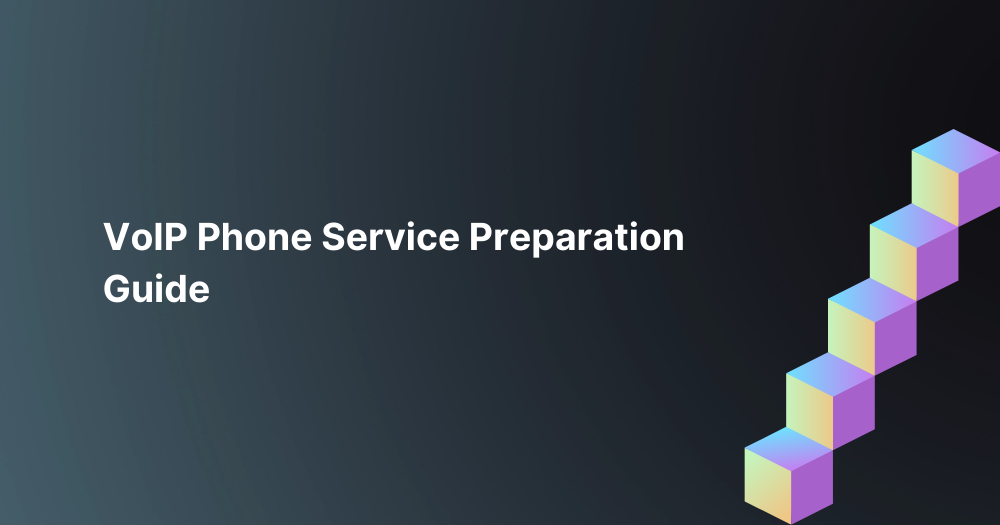
Your business doesn’t have time to deal with clunky phone systems that take too much time and are expensive to maintain. Voice over Internet Protocol (VoIP) is an attractive solution that simplifies your voice services while delivering a variety of features. Additionally, there are cost advantages when you move from purchasing onsite telephone equipment to software charged on a per-user basis. Simplicity, increased productivity, and cost savings; does it sound too good to be true?
For many organizations, VoIP services exceed expectations. It is important to know before making the switch that the quality and reliability of your VoIP phone service depend on the network. In a VoIP service, voice calls travel over the same connections as your data transmissions. Any slow traffic on the internet or low bandwidth has an impact on call quality. It doesn’t matter if the traffic is constrained by having the wrong network equipment in place, lack of prioritizations, or something outside your environment. Slow traffic can cause a problem for your voice calls.
The first step to ensure seamless collaboration on your VoIP system is to have your network infrastructure is evaluated and prepared for the new VoIP phone service before implementation.
Voice calls don’t require a lot of bandwidth, but you do need the right amount. Unexpected jitter or latency can be a consequence of not planning. You’ll need to determine how many phones your location needs and the number of calls your employees will make at the same time. In addition to evaluating the maximum call volume, you’ll also need to determine the bandwidth demands from the other network applications. There are plenty of online tools available to test your network and create some speed and performance tests.
Your provider will recommend the type of bandwidth needed to run the VoIP phone service. Once you have the recommendations and your bandwidth needs, you’ll either connect through a T1, fiber, or coax connection.
Speed isn’t everything when it comes to VoIP. You also need to evaluate your network infrastructure to avoid headaches later. Consider items like the age of your network switch and whether your network infrastructure is prepared for the multi-gigabit era. Old equipment can hide problems that emerge through network latency when you implement a solution like VoIP.
For most organizations, a full infrastructure replacement isn’t in the budget. It also isn’t likely that you need to replace everything at the same time. Consider upgrading items that play a significant role in network performance. Your carrier will provide the router when it’s time to upgrade, but you may have to consider buying a new switch. In this instance, a third-party expert or technology partner can advise on the right solution.
When you have a variety of services running on a single network, you need to evaluate the sensitivities for the different data streams. Voice and video are more sensitive to delays than email. A virtual local area network (VLAN) allows you to prioritize data traffic according to their sensitivity to network delays so that performance and quality of service (QoS) are supported. A VLAN can eliminate worries about dropped calls, jitter, or latency.
Power over Ethernet (PoE) is what it sounds like – power delivered over the ethernet connection. It is important for VoIP solutions and sometimes missed in the planning stages.
Using PoE also makes installing wireless access points, phones, and IP cameras simpler, and it allows control over the power in the network through the switch. It streamlines VoIP phone rollout and prevents future issues.
Manufacturers also offer POE+ switches, which provide up to 30 watts per port, versus the 15.4 watts offered through PoE. This higher level of power allows you more options on your devices. Some phones will demand more power than others, such as those that include a video display.
To determine how much power you will require, look at the maximum power wattage of your phones and the minimum power budget on your switch. Your phone consumption will need to be lower than the switch budget. You might consider buying a bigger switch with more ports and a bigger PoE budget to make it easy to add devices in the future.
There are a few details that will enter into preparing your network, so before you get started with the above steps, consider the following:
VoIP phone service offers many benefits to the enterprise, but you need to take the essential first step of preparing your network. Contact us at BlackPoint IT Services to learn more about the successful implementation of VoIP phone service.